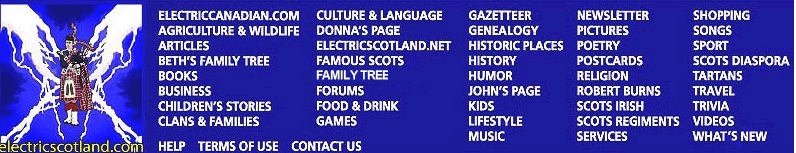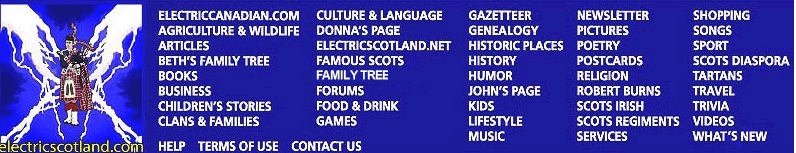How it works...
- Web videoconferencing allows you to
easily and quickly connect to anyone in the world via the Internet
with live, interactive video, audio and text messaging.
- Unless you are an existing user, you
will need to sign up as a new user.
- You will then receive the small
software download that enables your PC to use it (it will ask you to
approve of the download in two steps).
- You will then arrive in a
“conference room” (also called a connection center), where
either you or the other party can place a call to each other by
double-clicking on the user name of the person they wish to connect
to.
- After you are connected in a
videoconference call, click “Send Video” and/or “Send Audio”
to enable your video/audio sending. You can also send text messages
by typing into the textbox at the bottom and clicking Send (or
Enter).
Minimum
technical requirements...
Minimum requirements include a
Windows-based PC (minimum 166mhz) and an Internet connection (minimum
56K modem). If you will be sending video, you will need a webcam (these
are inexpensive and can be found at any computer store). If you will be
sending audio, you will need a microphone or headset.
To send and receive audio at the same time, your computer will
need a full duplex sound card (these are standard on most recent
PC’s).
Modem users should ensure they don't
select LIGHT compression in setup. For modem users it must
always be in FULL compression otherwise you will only get 1 frame per
minute.
FULL compression = good. LIGHT
compression = bad.
Frequently Asked Questions Main Menu...
news://focusfocus.com
is just implemented "January 31 2001" where members can help
other members. The newsgroups are frequently monitored by FocusFocus
engineers and FocusFocus marketing experts.
If you cannot see most of the screen, or
you cannot see the "Settings" buttons on the FocusFocus
Control when you logon to the main conference, then your display
settings are set to LARGE FONTS or LOW
RESOLUTION. We would recommend to change it to SMALL
FONTS. Here is How.
Click
Here to Learn How to Change Your Display Settings (Font Size,
Resolution)
If your question is still unanswered
after reading through all the FocusFocus FAQ's, you may submit a
specific question to FocusFocus and a representative will send you a
reply. E-mail us your question.
Click
here for a quick tutorial or Click
here to enter the Conference
|